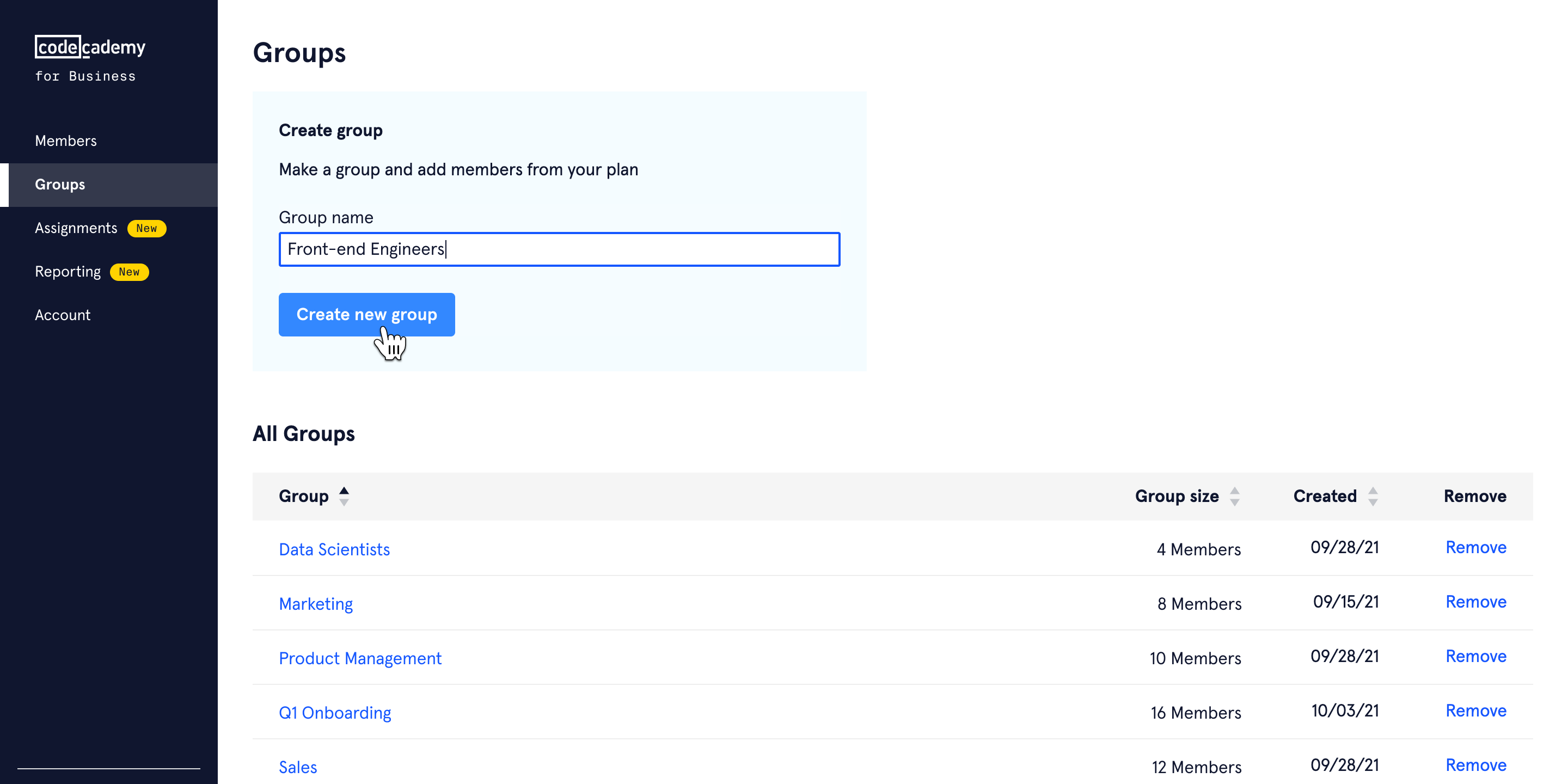In order to create or edit groups, administrators must first go to the "Groups" tab in the main navigation, on the left of the screen. Administrators can then create a new group by typing the group name, or they can click into an existing group to add/remove learners and rename the group.